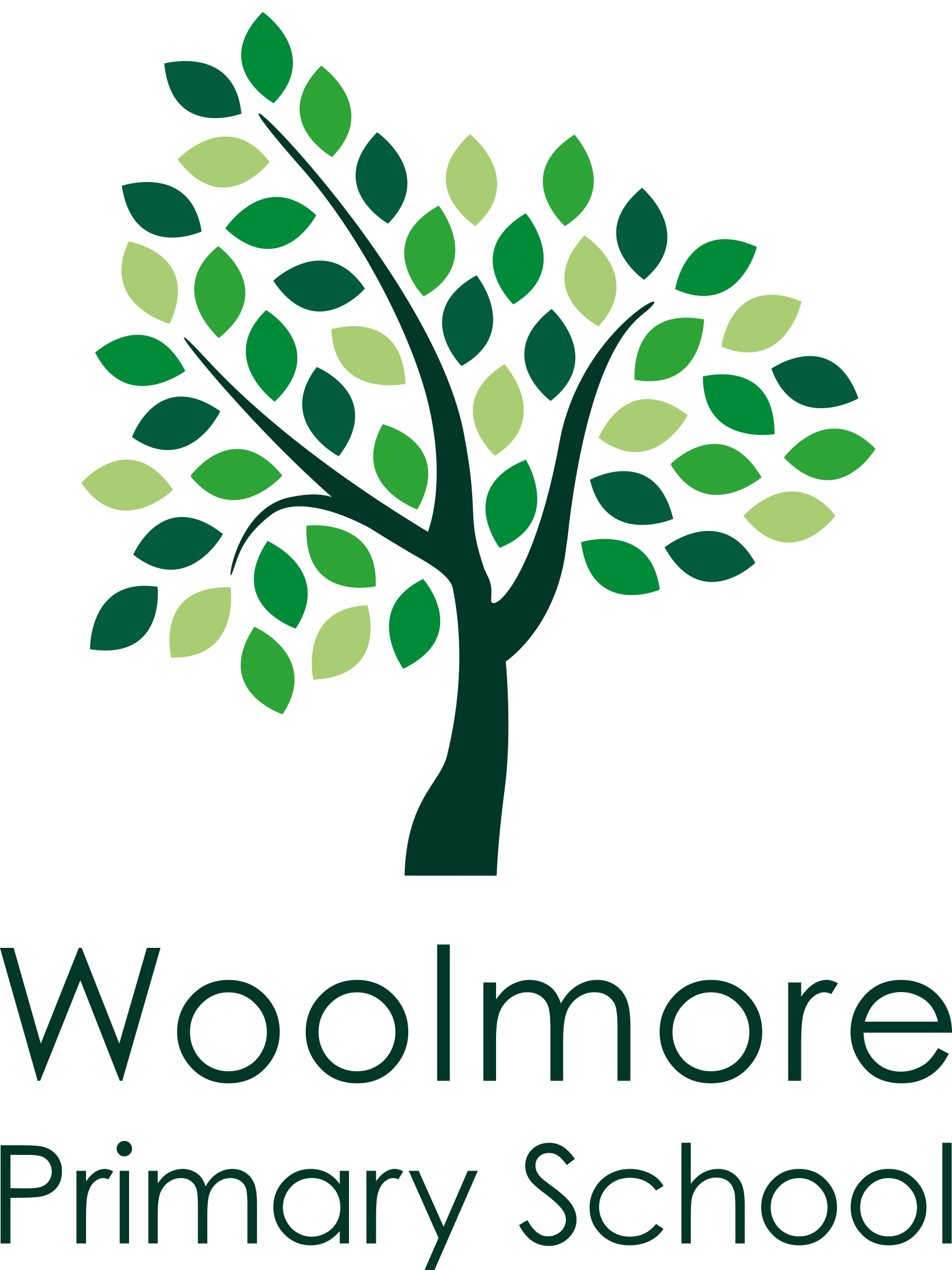Parent Pay
Most of your child’s schooling is provided free of charge, but sometimes we have to ask parents/carers to pay a fee or contribute towards a cost. The most common things we may ask parents/carers to pay contributions to are:
lunch (for children in our nursery classes – see our School Meals page);
After-School Clubs (see our After-School Clubs page);
educational trips to somewhere outside school and/or residential visits which help the children’s learning.
You can see our policy on charging parents here:
Charging & Remissions Policy
When parents have to make a payment to the school, we ask them to make this payment online, via ParentPay. This is much easier, quicker and safer than bringing cash into school.
Parent Pay works on computers, tablets and phones. You do not need to download any apps to make it work. You can use debit and credit cards to make a payment – or you can make a cash payment at a shop which runs the PayPoint system.
When your child joins Woolmore School – either as a young starter in our Nursery or Reception classes in September, or if they come to any class in Woolmore during the school year – you will receive log-in details to join ParentPay. This information will allow you to make whatever payments you need to make as long as your child is at Woolmore.
The Parent Pay website has a “help and support” page which can help you with any problems you have.
If you lose your log-in details or if you have any other difficulties using ParentPay, then please speak to someone in the school office.
To learn more about ParentPay, click here:
https://www.parentpay.com/